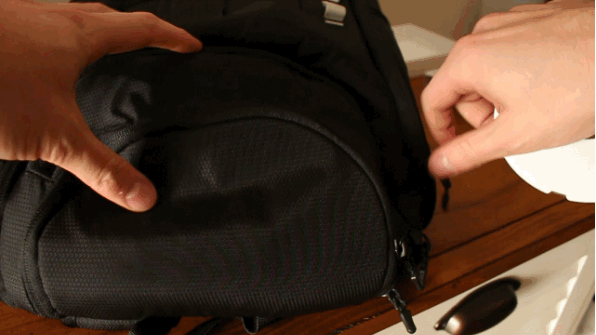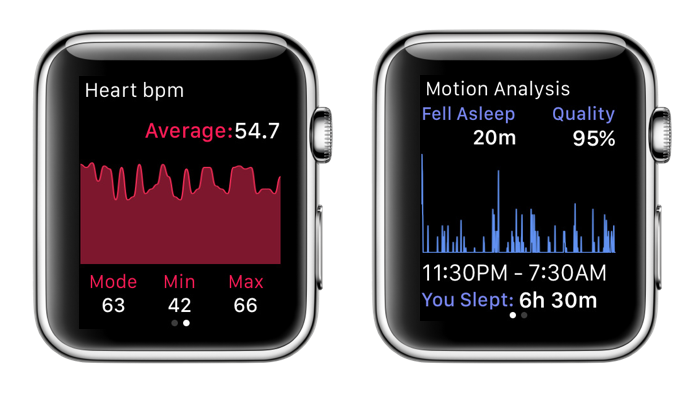In order to really make your Apple Watch useful, you need to find the best apps for your life and put them to use. Adding an Apple Watch to your wrist can have a huge impact on your productivity, and provide useful information always a glance away. With the ability to do everything from control devices in your home to complete work-related tasks on your wrist watch, this powerful Apple device can easily be underestimated until you start exploring available applications. Check out our collection of the 10 best apps for the Apple Watch to see which ones you'll be adding to your smart watch:
![Apple Watch Running App]()
This is an excellent alternative to the built in fitness app. Track your runs and hikes in real-time with built-in GPS. Runtastic can also access heart rate data along while displaying details of your run on the watch.
Cost | Free in App Store (Pro Version $4.99)
Workout Assistant: Sworkit
![Apple Watch workout app]()
If part of being productive includes exercising on a regular basis, the Sworkit app is a must-download for your Apple Watch. This fabulous fitness app guides you through a variety of exercise routines, helps you track your calories burned, analyses your heart's beats-per-minute, and times your workouts too.
Cost | Free in App Store
![Apple Watch Sleep Tracker]()
If you want to improve your productivity during the day, ensuring you get plenty of sleep at night is essential. The Sleep Pulse 2 Motion app from Spencer Brown is one of the best sleep trackers for Apple Watch and will track your sleep cycles and heart rate rhythm to better understand your sleeping patterns. Features include motion graphs, time tracking for sleep periods, sleep rating (light/deep), and goal tracking.
Cost | $3.99 in App Store
![Apple Watch Weather App]()
This app adds a little bit of humor, but also tells you precise forecasts, rainfall predictions, and complications that put weather updates on your watch face. The design and user interface is very clean and refreshing, but it comes at a small cost!
Cost | $3.99 in App Store
![Apple Watch Transit App]()
If you want to use your Apple Watch to improve your commute, check out the Transit App. This delightful download helps you track transit times in over 100 cities in North America and Europe. View transit times and maps for buses and subways, find bike sharing locations, discover car sharing options, and even book an Uber car from your smartwatch.
Cost | Free in App Store
![Apple Watch home automation]()
While some smartwatch home automation apps let you control your security camera, others your Honeywell thermostat, or maybe even your Philips Hue lights, the myHome All-in-One Smart Home Automation app lets you control your entire home from your Apple Watch. Features include timing/event triggers, zone setting, and multiple user capabilities.
Cost | $9.99 in App Store
Skiing / Snowboarding: Slopes App
![Apple Watch Ski snowboard app]()
If you ski or snowboard, the Apple Watch makes an excellent use case for your next trip. Keep your phone warm and dry in your jacket — control your music through apps such as Soundcloud or Pandora right from your wrist. The slopes app will track each run, your top speed, how much vertical you’ve done and how long you’re spending shredding versus going up lifts.
Cost | Free in App Store
![Apple Watch Productivity App]()
Speaking of productivity, the Productive Habit Tracker app is a must-discover Apple Watch download. This powerful smartwatch productivity app lets you track your activities throughout the day, track previous activity records in an effort to beat your previous records, and schedule events on a daily/weekly/monthly basis.
Cost | Free in App Store
![Apple Watch IFTTT app]()
The Do Button from IFTTT (If This Then That) lets you combine multiple productivity options into one smartwatch app. Control everything from home automation tasks to email and social media tasks from your Apple Watch. Ask questions on Slack, update a Google document, control your oven, or adjust your Nest thermostat from your smart wrist watch.
Cost | Free in App Store
Multi Tool: Wdgts
![Apple Watch Widget App]()
For those who like a multi-function productivity smartwatch app, Wdgts is a must-download. Offering a currency converter, calculator, and iPhone stat tracking interface, the Wdgts app also syncs with your iPhone to connect you with a time zone tool, a network monitoring tool, battery monitoring interface, and even a memory tracking tool.
Cost | Free in App Store
Conclusion - What's your "Killer App"?
Making the most of your Apple Watch is easy when you know which useful smartwatch apps to download. Once you add a variety of transportation, sleep tracking, and home automation apps to your smartwatch, you'll wonder how you ever managed without it. How many of the above-listed downloads will you be adding to your Apple Watch?